I’ll compare each of these SLA, DLP and LCD slicers across their most important features – functionality, OS compatibility, price – so you can make your decision with confidence. Each of the tools I’ve tested has its own special features, so the best resin 3D slicer for you will depend on exactly what you’re trying to achieve.
CHITUBOX Free is the best resin 3D slicer for beginners. With an easy-to-understand interface, this can automatically arrange your parts and generate supports in a single click.
More advanced users will benefit from Z-SUITE. It has a more powerful array of tools, like automatic triangle mesh repair and the ability to detect thin walls at risk of deforming.
| Resin Slicer Software | Price | OS |
|---|---|---|
| CHITUBOX Free | Free | Windows 32/64, Mac, Linux |
| PreForm | Free | Windows 64, Mac |
| Z-SUITE | Free | Windows 32/64, Mac |
| PrusaSlicer | Free | Windows, Mac, Linux |
| Formware 3D | $149.95 for 1 PC license, more for multiple PCs | Windows only |
| Lychee Slicer | Free, with paid Pro version | Windows, Mac, Linux, Raspberry Pi |
| Photon Workshop | Free | Windows, Mac, Linux |
| NanoDLP | Free | Windows, Mac, Linux, Raspberry Pi |
| B9Creations | Free | Windows 32/64, Mac |
1. CHITUBOX Free — Powerful yet free resin 3D slicer
Pros:
- Fast slicing speed
- Supports STL files and compatible with most resin 3D printers
- Good UX
- Good for generating supports for resin prints
Cons:
- Requires an account to download

CHITUBOX Free is a powerful but simple-to-use 3D slicer software made for resin printers. The clean user interface makes it easy to understand, even for beginners. This free 3D software tool can edit 3D models, generate supports, and slice the print according to your needs.
Additionally, CHITUBOX Free can automatically arrange parts to make the most efficient use of your 3D printer‘s build space, so you can print as many parts as possible, and also ensure they get printed correctly.
CHITUBOX Free supports the hollowing, infilling, cloning, mirroring, and scaling of resin 3D prints — which should cover most people’s printing needs. You can generate supports for your print in a single click, though there are also a number of other support settings for those who want to manually tweak them.
2. PreForm SLA Software — Formlabs 3D slicer
Pros:
- Very good at generating resin part supports
- Works very well with Formlabs 3D printers
- Simple to navigate and use

PreForm is Formlabs’ free slicer software made primarily for their Form 3 SLA printer slicer that uses advanced, proprietary calculations to generate supports and optimize print settings for resin parts. PreForm and CHITUBOX Free have a similar range of functions, including the ability to scale, move, and generate supports for resin models.
It’s built to be scalable, too. You can use PreForm SLA slicer with multiple printers concurrently — for example several Form 3s — and easily send prints to each SLA printer via WiFi. It’s simple to use, and also has a neat one-click print feature. Formlabs printer owners will definitely find this the best resin slicer, and others may too.
3. Z-SUITE — Zortrax SLA Slicer
Pros:
- A one-way operation process UX from importing print to slicing it
- A number of strong effective and advanced functions
- Comprehensive display information
- Comes with a self-built model library
Cons:
- The menu layout could be improved
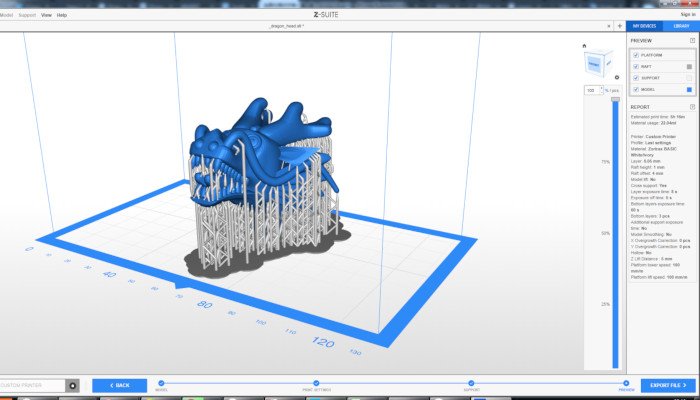
Z-SUITE is Zortrax’s comprehensive slicing and 3D printing software which is optimized for the Zortrax Inkspire — one of our top resin 3D printers — and compatible with third-party LCD 3D printers.
Z-SUITE features a number of powerful advanced tools, including automatic triangle mesh repair, the ability to detect thin walls which could be at risk of deforming, and highlights any overhangs.
As with most other SLA 3D slicers, Z-SUITE has the ability to hollow out, infill, clone, and rotate models. You can automatically generate supports within the slicer that match the part’s geometry, and can also be manually edited if necessary. Like with Formlabs’ PreForm, you can use Z-SUITE with multiple Zortrax as part of a 3D printing farm and print many prints simultaneously.
4. PrusaSlicer – Open Source Resin Slicer
Pros:
- Clear, if basic UX
- Supports STL file export
- Experienced in 3D printing having dominated the RepRap 3D printer industry for years
- Large community of Prusa users
Cons:
- UX could be considered dated

PrusaSlicer (formerly known as Slic3r Prusa Edition or Slic3r PE) is Prusa’s own in-house developed slicer software based on the open-source project Slic3r. With the release of their Original Prusa SL1 resin 3D printer in 2018, they’ve added masked SLA (MSLA) mode into PrusaSlicer.
PrusaSlicer provides editing functions to scale, rotate and cut prints. Supports can be generated automatically and then edited manually under “points” mode. Various settings including print, material, and printer can be tweaked depending on your needs, with Prusa printer owners overall finding the resin 3D slicer very useful.
Download PrusaSlicer here
5. Formware 3D – Best Pro-Grade Resin Slicer
Pros:
- Advanced support generation and editing
- Specialized for 3D printed jewelry applications
Cons:
- Expensive: costs $150 for one license
- Beginners could find it difficult to use
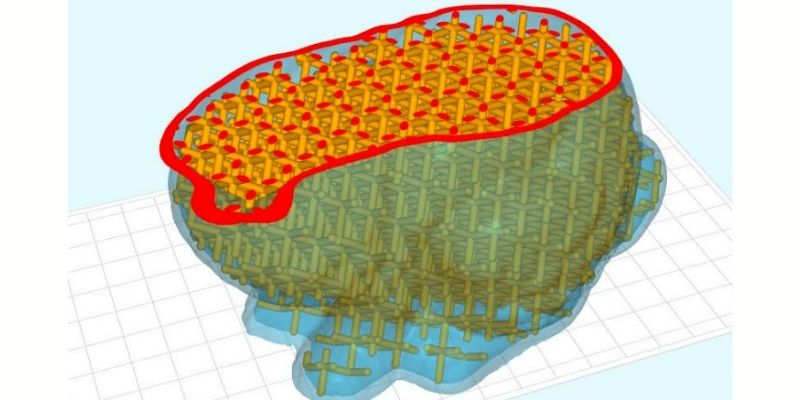
Formware was founded in 2014 after initially starting to sell jewelry online back in 2013 with their consumer brand. As far as premium, professional-level resin printer software goes, their slicer rules the roost. Designed from the ground up to deliver every possible feature you need for slicing, Formware 3D is as complete a slicer you’re likely to come across anywhere.
Unlike the other resin part slicers on this list, Formware isn’t free — instead, it costs $149.95 for a license for a single computer, or $350 for a commercial license. Though, you can try out Formware 3D for 30 days with their free trial to decide whether it’s right for you.
For the price, you get a stellar 3D slicer tool specialized for resin printing, such as to make jewelry or dental implants. You can hollow, infill, add holes, mirror or scale prints with ease. Formware’s error detection is also very useful for avoiding wasting time with failed prints. It is most definitely a premium resin 3D slicer, with advanced tools suited to more advanced makers.
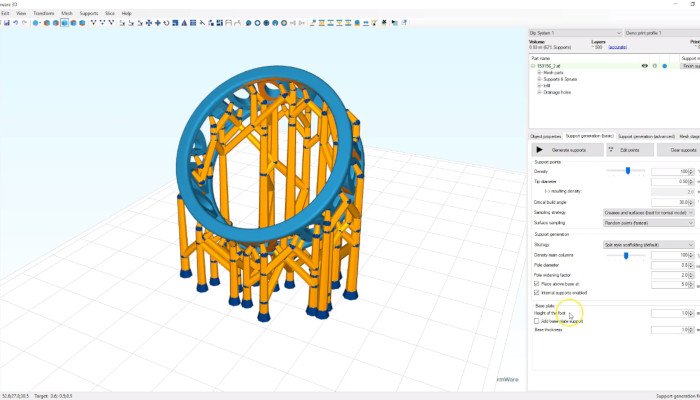
The functionality and feature list are dizzying, from standard SLA slicing features you’ll find elsewhere, such as drain holes, hollowing, support generation, anti-aliasing, infills, and masking, to a few unique ones.
We’re particularly big fans of the auto orientation function, automatic mesh error detection and diagnosis, and the floor structures tool that allow you to print on multiple vertical levels within the build volume to maximize output.
Formware 3D operating system compatibility stops bluntly at Windows despite a wealth of pro-grade features. Furthermore, Formware makes it very clear the resin slicer won’t play well with virtual environments due to GPU demands, so there’s no scope for a macOS or Linux workaround. It’s worth noting that Formware 3D is resource-intensive and requires a decent PC.
Formware 3D resin printer compatibility is nothing short of extensive, covering all types of SLA/DLP/LCD heavy hitters. Among them, we count the Anycubic Photon Series, Creality LD machines, most Elegoo Mars resin printers, all variants of the Formlabs Form, the Phrozen Shuffle and Sonic, QIDI Tech devices, and even a good selection of inkjet 3D printers.
6. Lychee Slicer
Pros:
- Raspberry Pi compatibility (and Mac/Linux/Windows)
- Wide resin printer compatibility
Cons:
- Pro version costs $6/month

With that familiar fleshy fruit as its namesake, the Lychee Slicer is an unassuming yet deceptively powerful open-source tool to bring your 3D resin prints to life.
It has something to offer, whatever your skill level. Those looking for a painless slicing experience will gape in awe at Lychee’s automated ‘Magic Menu’ tool, which automatically takes care of the complete slicing process from orientation and optimization to support and raft creation. Lychee packages all this functionality in a polished and foolproof UI so you’ll feel at home using whatever your 3D printing expertise.
There’s a veritable trove of customization options for expert users looking for complete control over the preparation process. Features and advanced tools such as island detection, real-time hollowing, support bracing, dynamic rafts, drain holes, in-depth custom support editing, and overhang previews guarantee a field day for the tinkerers out there.
OS compatibility encompasses Windows, Linux, macOS, and, interestingly, Raspberry Pi, a feature few other resin slicer software products support. Suppose you fancy keeping your 3D printing setup’s physical footprint to a minimum by incorporating a Pi rather than a full-blown desktop/laptop PC. In that case, this is yet another string to Lychee Slicer’s already impressive bow.
As for specific 3D printer compatibility, the list reads like a who’s who of the best resin 3D printers. Popular picks like the Anycubic Photon family, the Elegoo Mars bunch, and the Phrozen Sonic Mini range makes the cut and pair beautifully with the Lychee Slicer.
Now, on to the all-important matter of cost. Lychee developer Mango3D offers a free version, but the trade-off is a steady stream of ads and stripped-back functionality. The shackled features, such as no advanced support editing or high-quality hollowing, only really limit expert users. We have no issues recommending the free version for most if you can tolerate the ads.
Lychee Slicer 3 Pro sets you back $6 per month. There’s a 30-day trial to test the waters, though. Finally, for what Mango3D dubs ‘hardcore users,’ there’s the Lychee Slicer Premium, a full-fat with gravy on top version with added customer support, batch model repair, and four Lychee licenses for around $10 per month.
7. Photon Workshop – Best Anycubic Photon Slicer
Pros:
- Ideal resin LCD slicer for Anycubic Photon 3D printers
- 100% free
Cons:
- Less useful to non-Photon machines

Designed specifically for the Photon Series resin printers, Photon Workshop is Anycubic’s in-house-developed SLA slicer software.
Photon Workshop bleeds brownie points due to a lack of gloss and functionality compared to third-party counterparts. However, there’s a lot to be said for an official native slicer that’s user-friendly and just works as a slicer for Anycubic Photon models.
And, there lies the main appeal of the Anycubic slicer. You can opt for a more versatile third-party alternative like Lychee or the ChiTuBox slicer. Still, for convenience alone, Photon Workshop is worth considering if you’re firing up a brand new Photon printer.
Rest assured, Photon Workshop crams the A-to-Z of features you’ll need for the slicing process with a few nifty functions up its sleeve. These include up to 16x anti-aliasing, text pasting, drain holes, automatic and manual support generation, and hollowing.
As for price, the Photon slicer is 100% free with no paid tier. Full functionality is available to all and any. Photon Workshop is suited to both Windows and macOS users. Linux users have also found success firing up and using the resin printer slicer despite no official support from Anycubic.
8. NanoDLP — resin 3D slicer and controller
Pros:
- Versatile controller and slicer
Cons:
- Beginners may find it complex
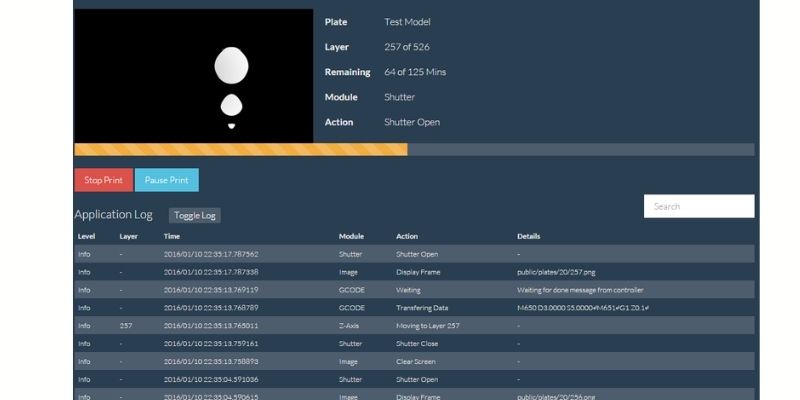
NanoDLP isn’t so much a resin printer slicer as a comprehensive web interface to monitor and control your printer and every aspect of the slicing process. NanoDLP works with all resin printing technologies, including SLA, LCD, DLP, granting compatibility with a robust range of printers with an official stamp of approval from the likes of Phrozen and Microlay.
The printer management portion of NanoDLP allows you to calculate and assign dynamic cure times and speeds, trigger remote printing, calibrate, and pause/stop/resume printing. On the slicing front, you’ll find all the goodies you’d expect, including anti-aliasing, pixel dimming, hollowing, infills, masking, and with the NanoSupport editor add-on, custom support generation.
The interface is a little unorthodox compared to most other slicers and can be overwhelming at times due to the sheer depth of the features on offer. In that respect, NanoDLP is a resin slicer for advanced users willing to decrypt the software’s quirks and unique workflow.
NanoDLP also boasts extensive operating system support, covering Windows, macOS, and Linux. Additionally, NanoDLP places a particular emphasis on pairing well with Raspberry Pi and delivering compact control over the printing process from start to finish.
NanoDLP is entirely free. And, if you fancy giving it a whirl before downloading the full version, there’s a handy online interface demo to play around in and experiment.
9. B9Creator Software
Pros:
- Customized supports
- Easy editing process for parts
Cons:
- Fewer updates
- UX could be improved

B9Creations were one of the first 3D printer companies to experiment with desktop DLP 3D printing as it became democratized. Since then, a variety of other 3D printer companies have joined the market and created their own 3D slicers for printing resin parts.
B9Creations’ software is easy to use for basic resin part editing, like laying out, orienting and generating supports. They’ve been teasing a new 3D software program too, which will hopefully expand and bring innovative new features to resin printing.
You can download the dragon head 3D model used in the programs here.
How To Pick A Slicer For Your Resin Prints
Operating System Compatibility
This point needs little explanation, but it’s one newbies often overlook with SLA software. Always check that your operating system is indeed compatible with a particular slicer, especially premium versions that levy a license fee. You’ll find Windows compatibility in virtually all resin slicers, but if you’re running a macOS and Linux machine, take the time for a cursory check before downloading/paying.
Resin 3D Printer Compatibility
Like the point above, we can’t stress the importance of checking whether a slicer is compatible with your 3D printer. Official slicer websites are a great resource in that respect, often penning comprehensive lists of all compatible resin printers for easy reference.
Price
Commonly, you’ll find the best resin 3D printer slicers available for free, or at least available as a pared-down zero-cost version. Some slicers, like Lychee, incorporate ads to generate income, while others have premium versions with additional features. Expect to pay a monthly subscription fee or a one-off payment for these.
FAQs
Is It Worth Paying For the Premium Version of a Particular Slicer?
The answer depends on your printing goals and, more specifically, whether advanced features that you’re likely to use are restricted in the slicer’s free version. Beginners won’t benefit much from advanced features and, if anything, adding further unnecessary complexity steepens the learning curve.
Another point to consider is whether those same pay-walled features are available as part of the free version of another slicer as standard. 3D printing is an expensive pursuit as it is, so we recommend saving costs and opting for versatile free resin slicers like ChiTuBox.
Are Native or Third-Party Slicers Best?
Native proprietary slicers like Anycubic’s Photon Workshop are excellent options for convenience. These tend to work out of the box. Printer manufacturers go to considerable lengths to fine-tune the software to work with little hassle with a particular focus on a user-friendly experience. Should you want more freedom and a broader range of advanced features, third-party slicers are an equally viable option. Ultimately, it comes down to personal preference and what type of experience you’re looking for from the best resin 3D slicers.
Can You Use Cura With Resin 3D Printers?
Unfortunately, as a general rule, Cura is geared for use with FDM printers and won’t work with resin 3D printers. There are a handful of outlier printers that could theoretically function with Cura, but the most popular resin printers, such as the Photon and Elegoo Mars ranges, require dedicated resin slicers.
What Are the Main Differences Between FDM and Resin Slicers?
At a fundamental level, FDM and Resin slicers are similar in that they are tools to prepare a part or model for printing. They differ in how they adapt the slicing process to the underpinning technology, i.e., Fused Deposition Modeling and resin (SLA/DLP/LCD). Without delving too deeply into specifics, a slicer adapts to the resin process by generating stacks of images with specific curing instructions.
Each one of these stacks directly relates to the layers on the final printed model or parts. On the other hand, FDM slicers rely solely on G-code to provide instructions to the printer.
If you’re looking for a resin printer:
Related articles:














